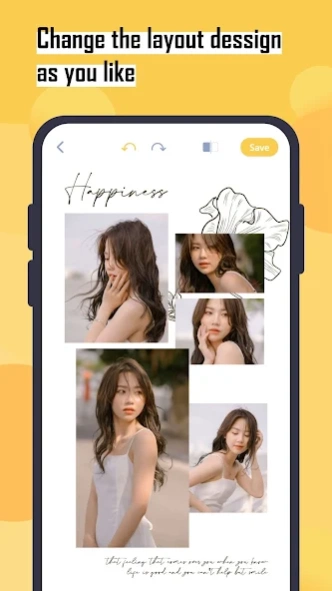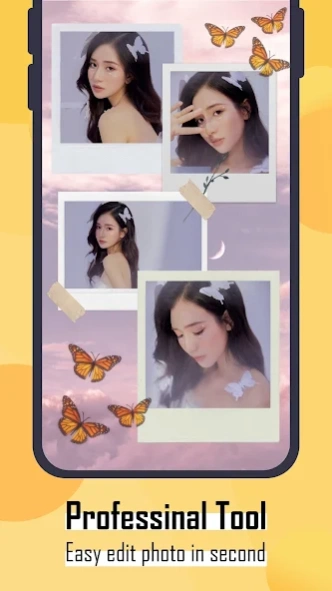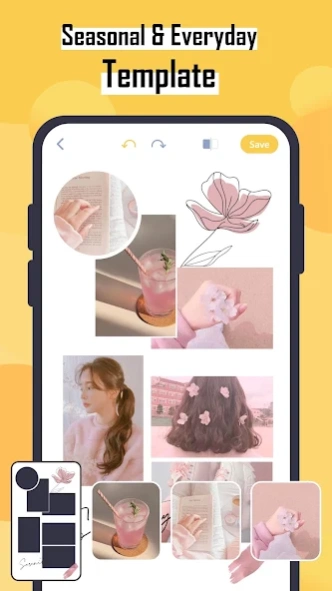Layout collage: Photo editor 19.0
Free Version
Publisher Description
Layout collage: Photo editor - Layout photo collage - Photo editor & Photo collage is photo collage art app
Layout photo collage - Photo editor & Photo collage composition will help you get great jigsaw puzzles. With the application of G3 studio, you not only simply stitch photos with existing layouts, but also unleash your creativity with extremely useful photo editing tools.
Layout photo collage - Photo editor & Photo collage uses a completely free layout, you can stitch up to 9 photos with the highest sharpness.
▷MAIN FEATURE
❖ Layout photo: Collage photos with available layout
+ Select up to 9 images
+ Collage does not reduce the sharpness of the image
+ Thousands of free layouts to choose from
+ Choose a background for collage
+ Border editing
❖ Photo frames: Add a frame to the picture
+ Beautiful photo frames with 29 different themes
+ Use free photo frames
❖ Sky Editor: Change sky, change clouds for photos
+ Use for images with sky and cloud backgrounds
+ Thousands of sky backgrounds with 11 different themes such as Sunny, rain, clouds, love, heart, galaxy, ...
+ Easily edit the horizon for the most realistic photo
+ The sky position is easy to edit
+ Easily edit the sharpness of the sky
❖ Photo story: Create photo stories with many different topics
+ 24 different themes for you to unleash your creativity
+ Using layout is completely free
+ Insert text, stickers easily and creatively
❖ Photo editor: Professional photo editing tool
+ Contour the image
+ Crop images
+ Rotate / flip photos
+ Zoom in / out images
▷NEW FEATURES
+ Auto filter
+ Blur the background image
+ Effects for photos
+ Change the background
Install the Layout photo collage - Photo editor & Photo collage for easy and creative collage.
About Layout collage: Photo editor
Layout collage: Photo editor is a free app for Android published in the Screen Capture list of apps, part of Graphic Apps.
The company that develops Layout collage: Photo editor is GKV Studio. The latest version released by its developer is 19.0.
To install Layout collage: Photo editor on your Android device, just click the green Continue To App button above to start the installation process. The app is listed on our website since 2023-12-20 and was downloaded 13 times. We have already checked if the download link is safe, however for your own protection we recommend that you scan the downloaded app with your antivirus. Your antivirus may detect the Layout collage: Photo editor as malware as malware if the download link to topvn.layoutphoto.layoutcollage is broken.
How to install Layout collage: Photo editor on your Android device:
- Click on the Continue To App button on our website. This will redirect you to Google Play.
- Once the Layout collage: Photo editor is shown in the Google Play listing of your Android device, you can start its download and installation. Tap on the Install button located below the search bar and to the right of the app icon.
- A pop-up window with the permissions required by Layout collage: Photo editor will be shown. Click on Accept to continue the process.
- Layout collage: Photo editor will be downloaded onto your device, displaying a progress. Once the download completes, the installation will start and you'll get a notification after the installation is finished.